Mobility Services
Use your Access Code instead of connecting
your Wallet
Supported Countries ⓘ
US, Canada, Mexico, China, Japan,
South Korea, EU, UK
--For a complete list check our FAQ--
Instructions
1. On your device, go to Settings
2. Tap Cellular or Mobile
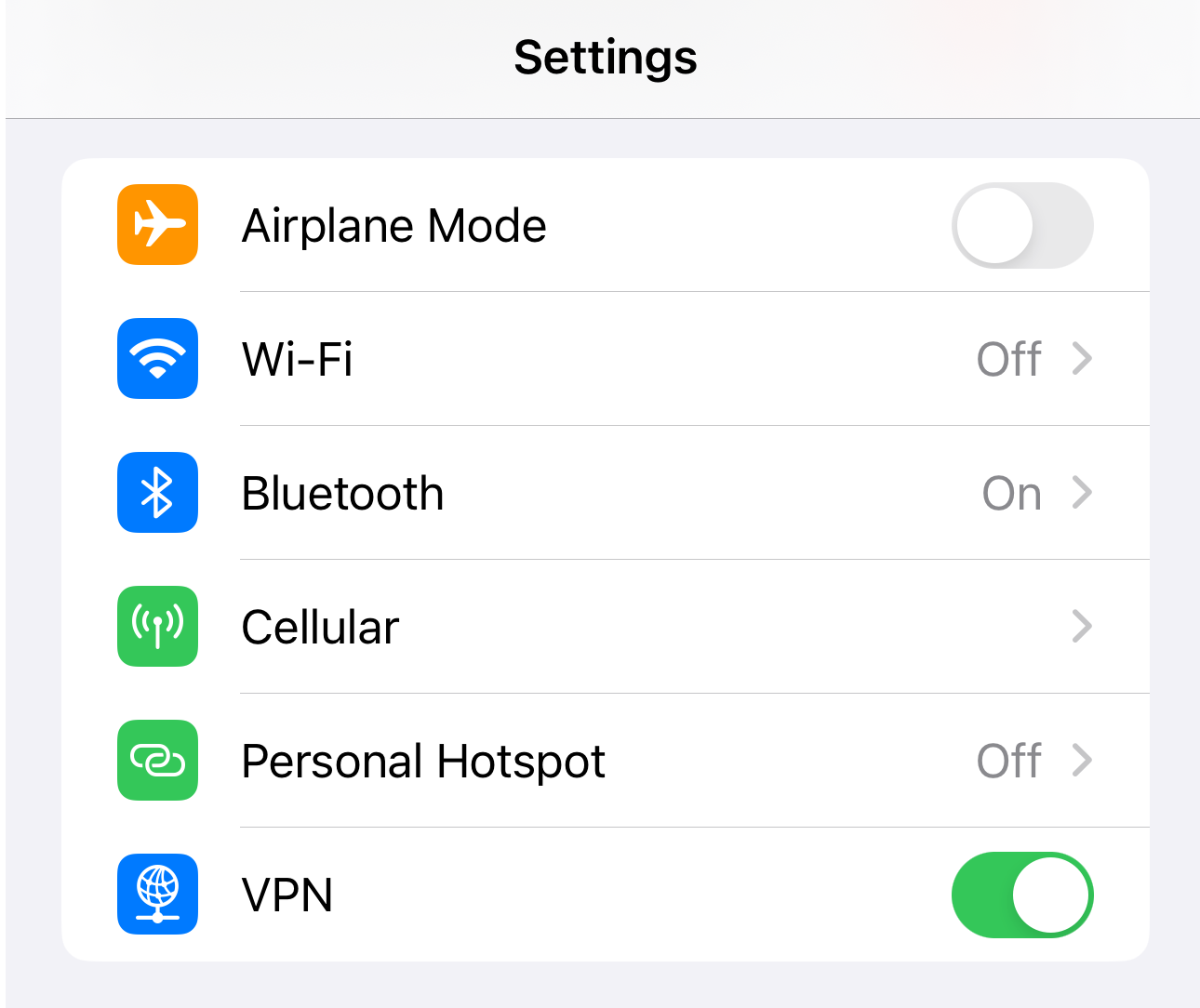
3. Tap Add Cellular Plan or Add Mobile Data Plan

4. Use the QR code to scan your eSIM QR Code
5. Click customized label for your eSIM.
6. Call it AirSola
8. Finish then go back to Cellular
7. Click on Cellular Data
8. Choose AirSola
9. ENJOY THE SERVICE!
BETA-01 is only to test the Data Plans
Phone numbers/Calls/Text/Crypto Purchases
Will be added in the Next Version
Please fill the Survey after 24 hours of testing
FEEDBACK FORM
